To start this guide, download this zip file.
If statements
Imagine you have Bit starting in this world:
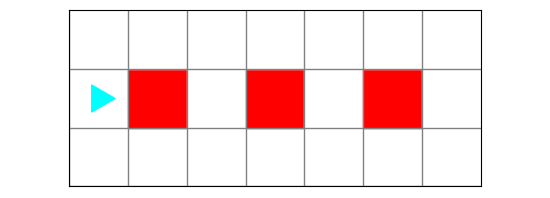
You want to change every red square into a blue square:
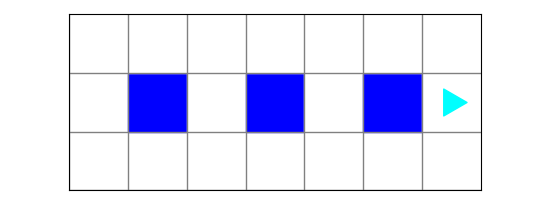
You might think you could do this:
while bit.front_clear():
bit.move()
bit.paint('blue')
bit.move()This works, but what if you want your code to work no matter how many red dots there are? For example, you could have a world like this:
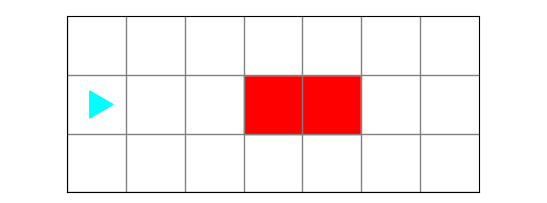
or this:
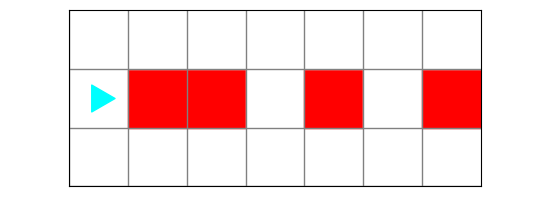
if statement
This is where we need to use an if statement. We want Bit to move from left to
right and if it encounters a red square, change it to blue:
if bit.is_red():
bit.paint('blue')These are the parts of an if statement:
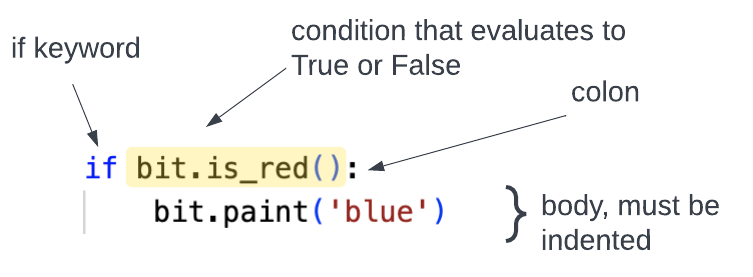
- it must start with the
ifkeyword - this is followed by a condition that evaluates to True or False
- the first line ends with a colon
: - the body of the
ifstatement is indented
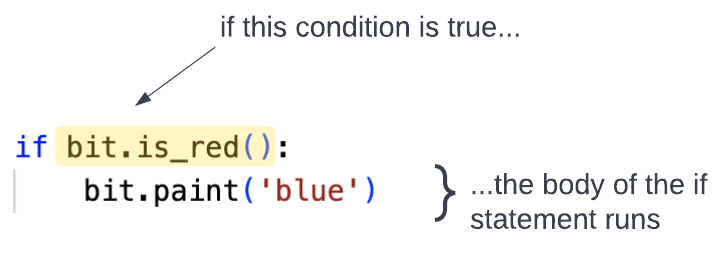
Python checks the condition in the if statement. If it is true, then it runs
the lines of code in the body of the loop. If it is not true, then it does not
run the code in the body of the loop — it skips over it.
To see this in action, download the zip file listed above and put it in your
bit folder. Look at the file called red-dots.py:
from byubit import Bit
def change_square(bit):
if bit.is_red():
bit.paint('blue')
@Bit.worlds('red-dots', 'another-red-dots', 'yet-another-red-dots')
def go(bit):
while bit.front_clear():
bit.move()
change_square(bit)
if __name__ == '__main__':
go(Bit.new_bit)
This code loads all three Bit worlds shown above. The function called go()
moves forward as long as the front is clear. The function called
change_square() changes a square to blue if it is red.
Click the tabs for the different worlds, and you will see that this code works for all three worlds.
Event stream pattern
This code follows the event stream pattern. The idea behind this pattern is
that we use the while statement to move through the world and then the if
statement to modify the world, depending on some condition.
In the code above:
go()— moves Bit forwardchange_squares()— modifies the world based on conditions
Using else with if
Let’s take a look at another Bit world:
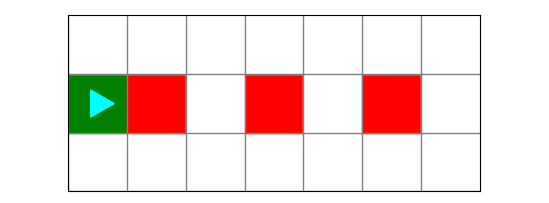
This world has some red squares and some green squares. The job for Bit this time is to turn red squares to blue and to turn any blank squares into green squares:
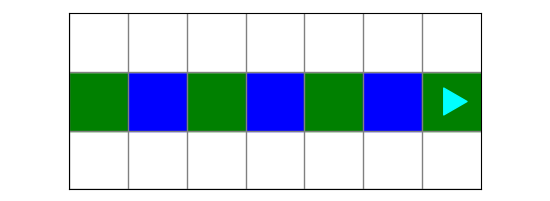
We can do this with an if-else statement:
if bit.is_red():
bit.paint('blue')
else:
bit.paint('green')This tells Bit to check if a square is red. If it is red, Bit paints it blue. Otherwise, Bit paints the square green.
These are the parts of an if-else statement:
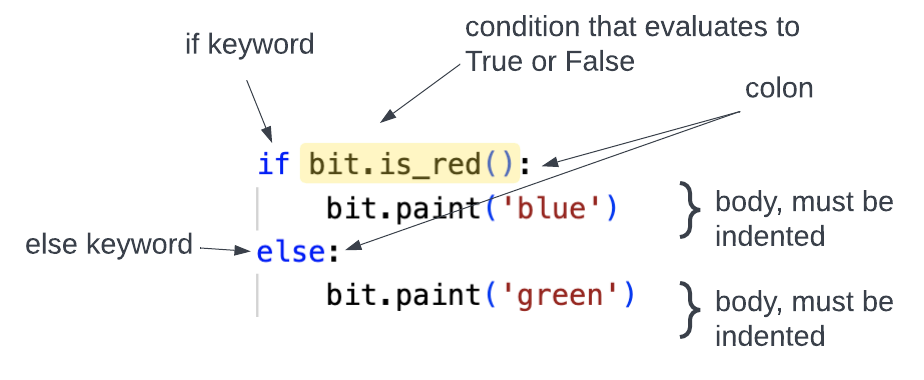
if, a condition, and a colon- a block for the
if else, a colon- a block for the
else
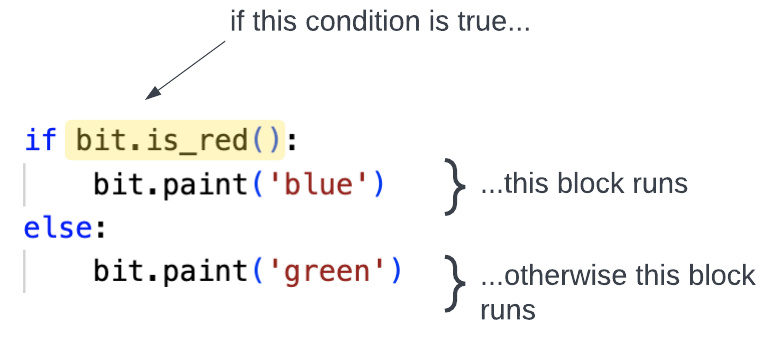
To see this in action,look at the file called more-red-dots.py. We again use
the event stream pattern:
from byubit import Bit
def change_squares(bit):
if bit.is_red():
bit.paint('blue')
else:
bit.paint('green')
@Bit.worlds('more-red-dots')
def go(bit):
while bit.front_clear():
bit.move()
change_squares(bit)
if __name__ == '__main__':
go(Bit.new_bit)
Step through the code with First and Next to see how this works.
Using elif with if
Take a look at this world:
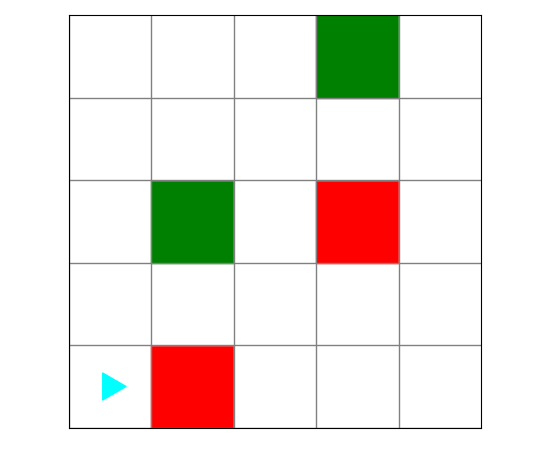
Bit needs to follow these rules:
- while Bit is not blocked, move forward
- if the current square is red, turn left
- if the current square is green, turn right
- otherwise, paint the current square blue
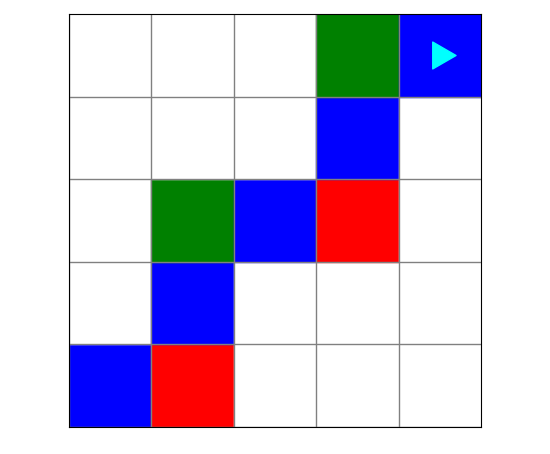
To have Bit follow these rules, we are going to use if, elif, else:
if bit.is_red():
bit.left()
elif bit.is_green():
bit.right()
else:
bit.paint('blue')This is how you can use these together:
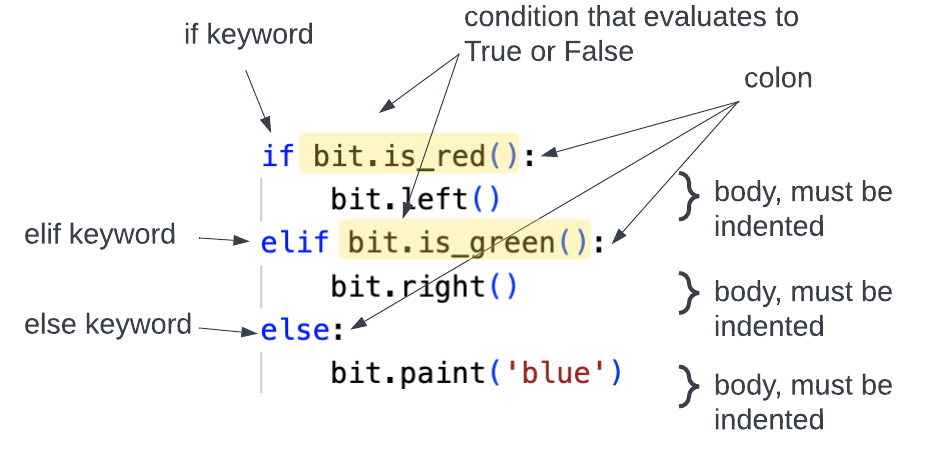
if, a condition, and a colon- a block for the
if elif, a condition, and a colon- a block for the
elif else, a colon- a block for the
else
Python will check each of the conditions in order:
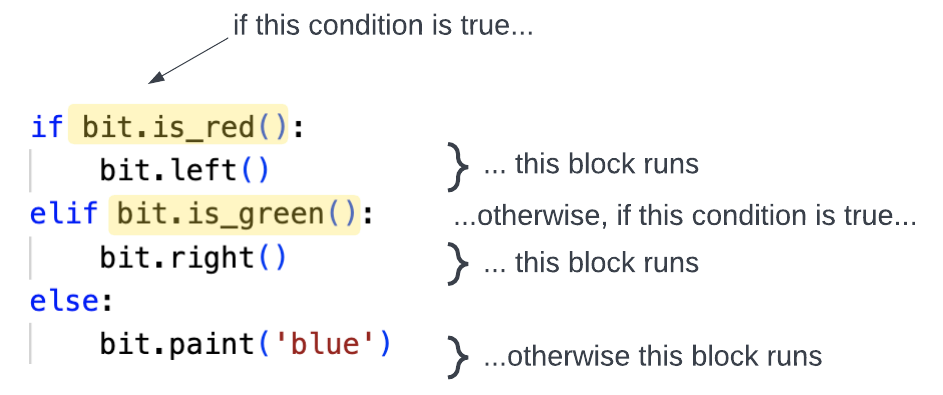
You can add as many
elifconditions as you want. There can be only oneifand oneelseblock.
To see this code in action, open the turns.py file:
from byubit import Bit
def respond_to_square(bit):
if bit.is_red():
bit.left()
elif bit.is_green():
bit.right()
else:
bit.paint('blue')
@Bit.worlds('turns')
@Bit.pictures()
def go(bit):
bit.paint('blue')
while bit.front_clear():
bit.move()
respond_to_square(bit)
if __name__ == '__main__':
go(Bit.new_bit)
Run the code using the First and Next buttons to watch how it works, step by
step.