To start this assignment, download this zip file.
Lab 1c — While
Preparation
5 minutes
Download the zip file for this lab, located above. This zip file has worlds that
you will use for Bit. Extract the files and put them in your cs110 directory
in a folder called lab1c.
Exercise 1
5 minutes
(a) Can you figure out what this code does?
On a piece of scratch paper, draw out what you think this code will do:
from byubit import Bit
def green_line(bit):
while bit.front_clear():
bit.move()
bit.paint('green')
def blue_line(bit):
while bit.front_clear():
bit.paint('blue')
bit.move()
@Bit.empty_world(5, 3)
def go(bit):
green_line(bit)
bit.left()
blue_line(bit)
if __name__ == '__main__':
go(Bit.new_bit)
(b) Run the code
Inside of lab1c, create a file called exercise1.py. Copy and paste the above
code into this file.
Then run your code.
Exercise 2
5 minutes
(a) Can you figure out what this code does?
On a piece of scratch paper, draw out what you think this code will do:
from byubit import Bit
@Bit.worlds('red-spot')
def go(bit):
while not bit.is_red():
bit.move()
bit.left()
bit.move()
bit.left()
while bit.front_clear():
bit.move()
bit.paint('blue')
if __name__ == '__main__':
go(Bit.new_bit)
This code uses the following world:
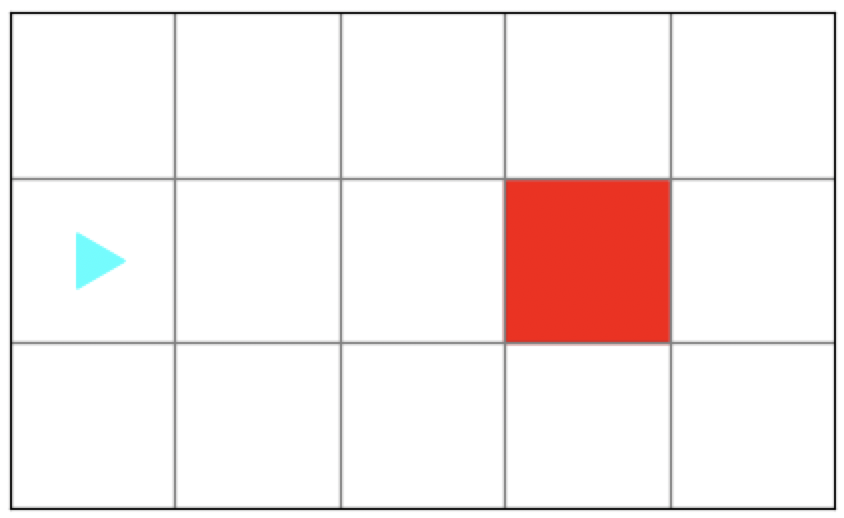
(b) Run the code
Inside of lab1c, create a file called exercise2.py. Copy and paste the above
code into this file.
Then run your code.
Be sure that the worlds directory is also in your lab1c folder. You should
have gotten this from the downloaded zip file.
Exercise 3
5 minutes
Inside of lab1c, create a file called exercise3.py. Copy and paste the
following code into this file.
from byubit import Bit
@Bit.empty_world(5, 3)
def go(bit):
pass
if __name__ == '__main__':
go(Bit.new_bit)
Using this code, create this image:
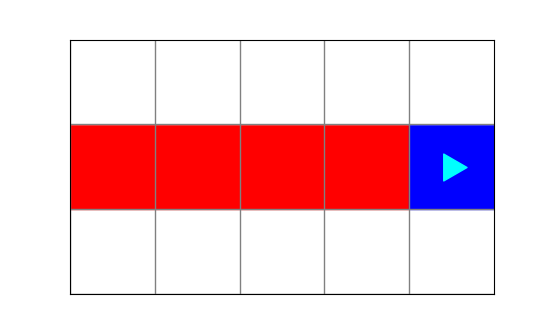
Now delete that code and create this image:
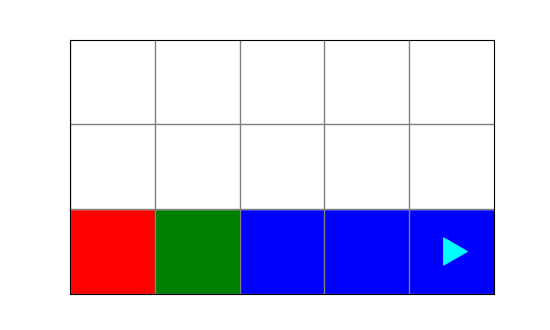
Exercise 4
10 minutes
Inside of lab1c, create a file called exercise4.py. Copy and paste the
following code into this file.
from byubit import Bit
def move_while_clear(bit):
""" Moves while front is clear. Paints green as it goes. """
pass
def move_while_not_red(bit):
""" Moves while current square is not red. Paints green as it goes. Does not paint the red square green. """
pass
@Bit.worlds('maze')
def solve_maze(bit):
pass
if __name__ == "__main__":
solve_maze(Bit.new_bit)This code uses the following world:
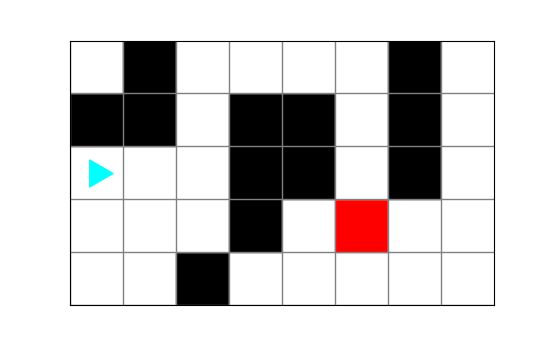
Your goal is to have Bit navigate the maze and make it to the red square:
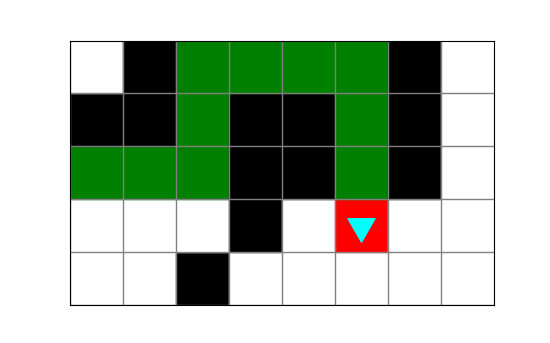
While Bit moves, it paints a green path.
To help you with the decomposition, we have given you two functions that you can
complete. The solve_maze() function should call these two functions, with some
glue code.
Note
It is often helpful to break problems into smaller pieces. Try this:
a) Fill out move_while_clear() first, and call it once from inside
solve_maze(). You should be able to paint green while running into the wall.
b) Now call move_while_clear() multiple times inside of solve_maze() with
some glue code. Get Bit to the last turn.
c) Finally, fill out move_while_not_red() and call it inside of
solve_maze(). This should finish the problem.
Exercise 5
10 minutes
Inside of lab1c, create a file called exercise5.py. Copy and paste the
following code into this file.
from byubit import Bit
@Bit.worlds('dive-for-treasure', 'dive-for-deep-treasure')
def dive(bit):
pass
if __name__ == "__main__":
dive(Bit.new_bit)
Bit starts in a world that looks like this:
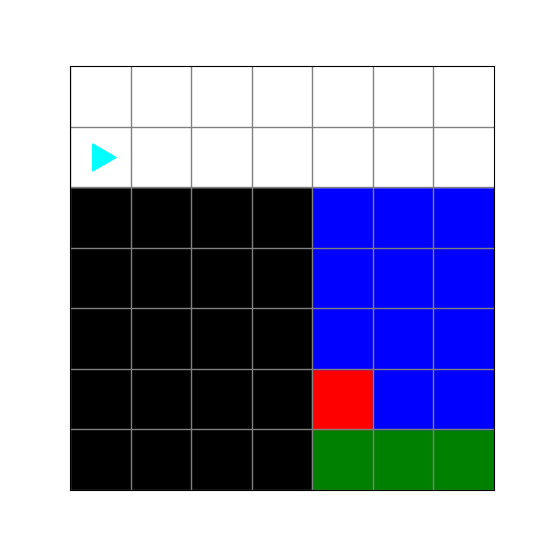
This represents a cliff, the ocean, and a treasure (red square) at the bottom of the ocean.
First get Bit to the ocean, then dive to the red treasure and take it (leaving blue ocean behind). Your ending world should look like this:
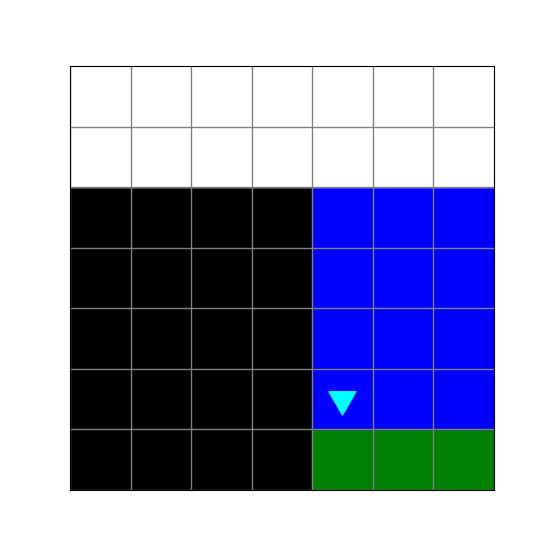
Be sure to write several helper functions instead of putting all of your code in
dive(). The dive() function should just call your helper functions, with any
glue code that is needed.
After you solve this problem, you will notice there is a second world, called
dive-for-deep-treasure. You should click the tab for the second world and be
sure your solution works for that world too.
Grading
To finish this lab and receive a grade, take the canvas quiz.